KeyShot Animation
KeyShot Animation Software is the fastest way to create animated visuals of your 3D models. It allows you to quickly animate models, parts, cameras, and more without complex toolsets.
What is KeyShot Animation?
Want to go high-tech? Check out KeyShot Animation software! This powerful tool can help you create complex 3D animated visuals in minutes. With it, accelerate your workflow by animating models & parts, adjusting the camera angle, or adding shine effects for more interesting shots – all while building this content right on top of what’s being shot anyway–no need to reuse previous KeyShot renders anymore since they are saved automatically with each new frame (and there’s always plenty).
It gets better: don’t like a certain angle or position? Apply it to all your shots instantly with just one click without losing quality! KeyShot Animation software saves you time and money and gives you more flexibility over your final images.
For those who aren’t familiar with KeyShot camera path animations, they let you move a camera around your scene on an organic and fluid route. Consider this track like a roller coaster and the vehicle as the camera. What’s more, you get to create it. It’s simple to modify, allowing you to add unique camera angles and movements to your film.
3D FORMAT SUPPORT
Fast, Easy Data Import
KeyShot supports all major 3D file formats, including FBX, Cinema 4D, and more. With KeyShot Animation, there is no need to learn multiple tools; simply import your assets, use the Animation Wizard, and render the results.
KEYSHOT ANIMATION WIZARD
Animations in Three Steps
The Animation Wizard is a powerful tool that brings your scene to life in three easy steps. First, select the type of animation you want to create, then the models you want to animate, and finally, select how and where you want it to move.
SIMPLE SETUP
Powerful Options
3D model animation in Keyshot creates a sequence of images that show a change in position over time. This change can be caused by something moving, like an object or character, or it can be an effect that is added to the scene
UNMATCHED PHOTO-REALISM
Industry Leading Visuals
There’s no question that KeyShot is the industry-leading 3D model animation software for photorealism. The rendering engine creates amazingly lifelike images, making it the perfect choice for product visualizations and marketing materials.
How Can You Use KeyShot Animation?
Inspect From Every Angle
With KeyShot Animation you can:
Animate Parts
KeyShot animation software allows you to showcase your product with an animation that highlights its capabilities. Choose the type of motion graphics, models, or cameras you want to use and where they should move from—then get creative!
Exploded Views
Exploded views are a great way to see how a product is assembled. They can help you understand how the different parts fit together and how they work. Exploded views can also help you find the right parts for repairs or replacements.
When looking at an exploded view, it’s important to remember that the image is not to scale. The parts may be larger or smaller than they appear in the diagram. Also, some parts may not be visible in the diagram, but they are still included in the product.
KeyShot Animation For Every Industry
From the animation experts at:

Source: GoPro HERO 7 BLACK
Built for Designers
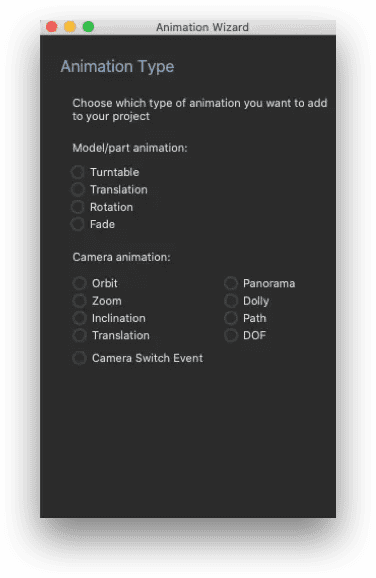
KeyShot Animation Wizard
The Animation Wizard is the easiest way to create animations step-by-step. Choose an animation type, and the wizard will walk you through every step in the animation setup.
- Select the Type of Animation
- Select What You Want to Animate
- Adjust the Settings of the Animation
- Select Finish to Add it to the Timeline
KeyShot Animation Timeline
The Animation Timeline is the control center for your animation. Access the Animation Wizard to walk through an animation setup. Play, scrub, or preview your animation in real-time. See all your animations in one spot with the ability to group, mirror, lock, hide, or duplicate any animation as needed. Have complete control over your animations- the Animation Timeline is your one-stop shop.
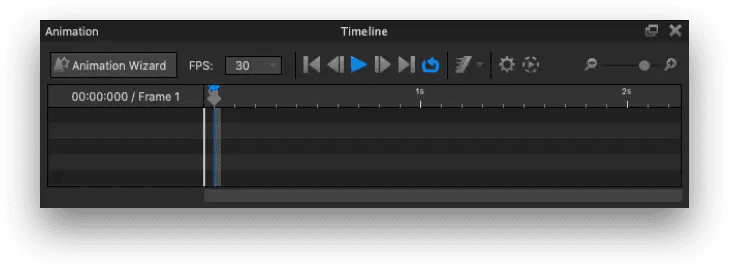
KeyShot Animation Features
Features include creating high-quality, animated product visuals faster than ever.
Animation Tool Includes:
- Individual Transforms: KeyShot uses individual object and camera transforms that can be combined, copied, and linked to deliver fully-featured animation
- Single Application Environment: Animation capabilities built directly into KeyShot
- Real-Time Animation: Setup, edit, and playback inside a real-time ray-traced environment
- Real-Time Interaction: Full interaction with camera, lighting, and materials during playback
- Animation Wizard: Step-by-step walk-through for first-time users
- Modify: Duplicate, Mirror, Lock, Hide, Group
- Pivot Points: Part Origin or Center, Object Axis, Dynamic Pivot Point
- Motion Blur: Include camera or part blur with the click of a button
- Camera Animations: Orbit, Path, DOF, Dolly, Zoom, Panorama, Inclination, Translation, Camera Switch, Model/Part Animations, Turntable, Translation, Rotation, Fade
- Fast Preview Output: AVI, MPEG
- High-Quality Render Output: AVI, MPEG, MOV, GIF, individual frames with Render Passes
Links to Other Pages
- KeyShot 10 Features: Look at the features and enhancements in KeyShot 10.
- KeyShot 8 Features – 3D Rendering & Animation: Explore the powerful 3D rendering and animation capabilities introduced in KeyShot 8.
- 3D Render Software & Animation – KeyShot 9.3 Demonstration: Watch our demonstration of KeyShot 9.3 to see its advanced 3D rendering and animation features in action.
THE LATEST KEYSHOT NEWS AT TRISTAR
Introduction to KeyShot Studio
Create stunning visuals with Keyshot Studio. Craft realistic 3D renderings to enhance your designs and showcase your products effectively!
KeyShot: The Gold Standard in Industrial Design Rendering
Industrial designers across the globe are constantly on the lookout for high-quality 3D rendering tools that can bring their concepts to life with precision and aesthetic appeal. In this quest for quality, learn how KeyShot emerged as the top-rated tool for producing high-quality visuals.
3D Rendering for Products & Industrial Design
3D rendering for products has never been easier. See all the many ways KeyShot is used to design, ideate, approve, market and sell your ideas. From ideation and exploration to product definition and visualization and further on to client approvals, prototyping and development of marketing visuals!





