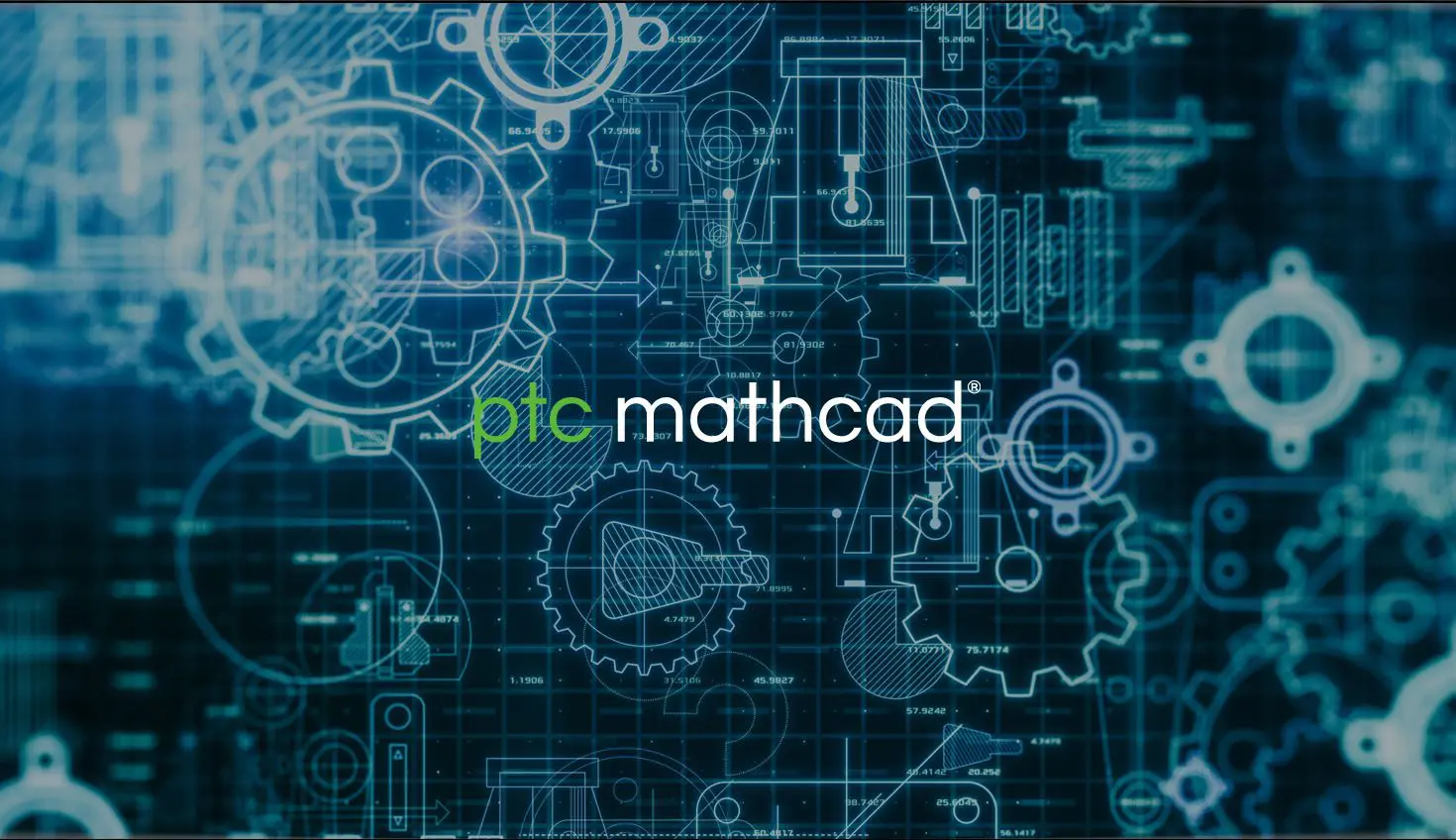Mathcad Price Comparison Chart
PTC Mathcad Prime is the industry standard for engineering mathematics software, and buying a license gets you access to all the latest product developments and full product functionality.
However, with PTC Mathcad Express, you can trial full functionality for 30 days, after which you get basic functionality.
Use the table to understand the Mathcad Price and what features you’ll miss out on if you don’t upgrade to the full version!
PTC Mathcad Price & Licensing
| Select Your License: | PTC Mathcad Express | Individual Licenses $735* |
Multiple Licenses $2,160* |
|---|---|---|---|
| New in Prime 11 | |||
| Text Styles | – | | |
| Gradient Operator | – | | |
| Internal Links | – | | |
| Partial Differential Equation Solver | – | | |
| Symbolic Solving with Solve Block | – | | |
| Symbolic Solving of Ordinary Differential Equations | – | | |
| Custom Color Picker | – | | |
| Go-to Page | – | | |
| Windows 11 Support | – | | |
| Usability | |||
| Write Equations Using Natural Maths Notation | | | |
| API Guide | | | |
| Save Worksheets as PDF* | – | | |
| Redefinition Warnings | – | | |
| Show Frame | – | | |
| Hyperlinks in Text* | – | | |
| Legacy Worksheet Viewer | – | | |
| Worksheet Tab & Zoom Controls | – | | |
| Custom Margin, Header, Footer Sizes* | – | | |
| Watermark and Start Page | | – | – |
| Spell Check | – | | |
| Basic Math | |||
| Automatic Update of Calculations | | | |
| Algebra and Trigonometry Operators and Functions | | | |
| Partial Derivative Operator | – | | |
| Documentation | |||
| Comprehensive Documentation | | | |
| Standalone Worksheet Converter | – | | |
| Standardize Engineering Processes Using Templates | – | | |
| Content Protection* | – | | |
| Equation Wrapping* | – | | |
| Plotting | |||
| X-Y Plots | | | |
| Advanced Plot Types Polar, Contour, 3D* | – | | |
| Advanced Math | |||
| Programming | – | | |
| Evaluate Expressions Symbolically | – | | |
| Embed Excel Directly in Your Worksheet | – | | |
| Advanced Engineering Mathematics | – | | |
| Advanced Numeric Functions | – | | |
| Solve systems of linear, non-linear and differential equations | – | | |
| License Options | |||
| Centralized IT Management and Administration | – | – | |
| eLearning Libraries | – | 1 | 3 |
| Input/Output | |||
| API Guide | | | |
| Include Worksheet Region | – | | |
| Excel Component | – | | |
| Inset Object | – | | |
| Combo-Box Input Control | – | | |
PTC Mathcad Price & Licensing
Tap to view package features
*PTC Mathcad price without any promotions or discounts applied
Links to Other Pages
- Onshape: Leading the Edge in Product Development: See how Onshape drives innovation in product development with its cloud-based platform and collaborative features.
- Unlock Efficiency with PTC Windchill Software: Learn how PTC Windchill software unlocks efficiency by streamlining product lifecycle management and enhancing team collaboration.
- Windchill+ SaaS PLM: Check out Windchill+ SaaS PLM for scalable solutions that improve product data management and support agile project workflows.
- Creo Pricing and Creo Packages: Review Creo pricing and packages to find the right solution that fits your design needs and budget effectively.
Looking For Something Specific?
Here are some more resources that are recommended for you below:
Related Documents
Related Resources
Related Webinars
THE LATEST MATHCAD NEWS AT TRISTAR
PTC Mathcad Prime 10: Engineering Calculations and Usability
PTC Mathcad Prime 10 features improved usability and performance for streamlined engineering calculations. Transform your workflows!
SMath vs Mathcad
Explore SMath vs Mathcad in our detailed comparison! Discover key differences, costs, functionality, and which fits your needs best!
I Want my Mathcad Answer in a Fraction
In PTC Mathcad Prime, there are five options for results formatting: general, decimal, scientific, engineering, and percent. This blog post quickly explains how to format numerical results by using the Results section in the Math Formatting tab of the ribbon, and more specifically how to display a decimal answer as a fraction.