June 28, 2022
Model Based Definition Benefits – Features And Capabilities
READ TIME: 4.5 MINS
Model Based Definition Benefits – Creo Model Based Definition (Creo MBD) Capabilities
Model Based Definition Benefits are all about creating, organizing, and managing a 3D CAD Model in addition to the attendant semantic (machine-readable) Product Manufacturing Information (PMI). This fully defined model captures design intent and geometric form control, serving as the single source of truth for the entire enterprise. By utilizing Creo Model Based Definition (Creo MBD), you can clarify the complex world of product engineering. Every part of the enterprise, from the executive offices to the shop floor, can examine the model using either the model itself or a plug-and-play viewer such as Creo View.
What is MBD?
MBD, also known as Model-Based Definition, is a methodology that emphasizes using 3D CAD models as the primary source of product information throughout the manufacturing process. It encompasses various aspects such as dimensions, tolerances, annotations, surface finishes, and other relevant specifications. MBD aims to eliminate the need for 2D drawings and accompanying documentation, streamlining the process and reducing errors due to misinterpretation.
Model Based Definition Benefits & Features
Quick and easy creation, placement, and editing of Semantic dimensions, geometrical tolerances, datum feature symbols, datum targets, notes, symbols, and surface finish.
Rich contextual properties ribbon and a dynamic preview of the selected changes.
Syntax checking for GD&T annotations according to industry standards (ASME Y14.5-2009/2018; ISO 1101:2012/2017).
Support for the common industry MBD standards: ASME Y14.41; ISO 16792.
ISO/ASME standard-compliant text symbols.
Easy reference management of annotations to geometry using individual & rule-based collection methods.
Reporting of semantic reference failures of annotations.
Reporting of failures of semantic references.
Designation of annotations to Windchill MPMLink for manufacturing process planning.
Visibility Management and organization of PMI annotation and supplemental geometry in combination states (3D).
Further control over the visibility of section views, appearance states, orientation states, simplified representations, visibility styles and explode states to easily convey design intent.
Control over combination state publishing to Creo View.
Export of semantic PMI to STEP AP242 neutral file.
MBD-related queries using Creo ModelCHECK for quick validation of design.
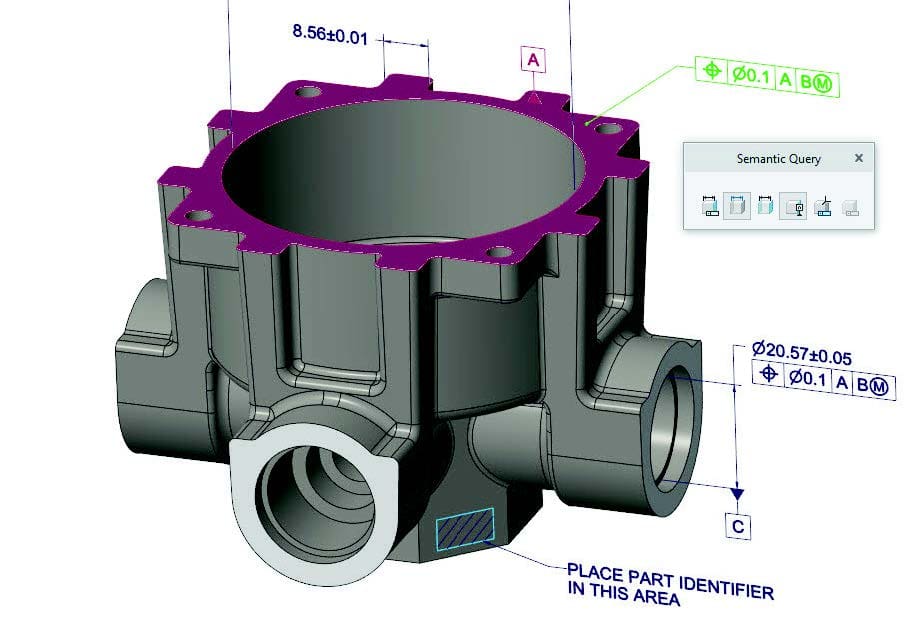
Creo Geometric Dimensioning & Tolerancing Advisor Plus (GD&T Advisor Plus)
GD&T is the process of annotating designs and drawings for downstream processes using symbolic language to define the allowable deviations of geometric features. As anyone who has spent more time detailing a model than designing it knows, GD&T is painstaking manual work! Worse yet, the very nature of the complex process means it’s prone to error.
GD&T Advisor Plus provides expert guidance on applying and validating geometric dimensioning and tolerancing based on the latest standards. This helps you avoid mistakes leading to scrap, rework, changes, confusion, and downtime. When your model is complete, you can be confident that it is fully constrained and complies with the relevant standards. The software provides up-to-date, readily available guidance during every step of the Creo Model-Based Definition (Creo MBD) application process.
GD&T Advisor Plus Features & Benefits
Efficient and intelligent application of functionally and syntactically correct GD&T annotations for 3D part & assembly models.
Visual indications of syntactic errors and under-constrained geometry.
A detailed report about mismatched & invalidated annotations and user control over required updates.
Extensive help content, informative tooltips, and advisor messages aid in the understanding of GD&T concepts.
Ability to leverage existing Creo annotations, evaluate them, and fix any issues found (instead of recreating them from scratch).
Standards Rulesets; ASME Y14.5-2009, 2018 and associated standards; ISO 1101: 2012, 2017 and related standards.
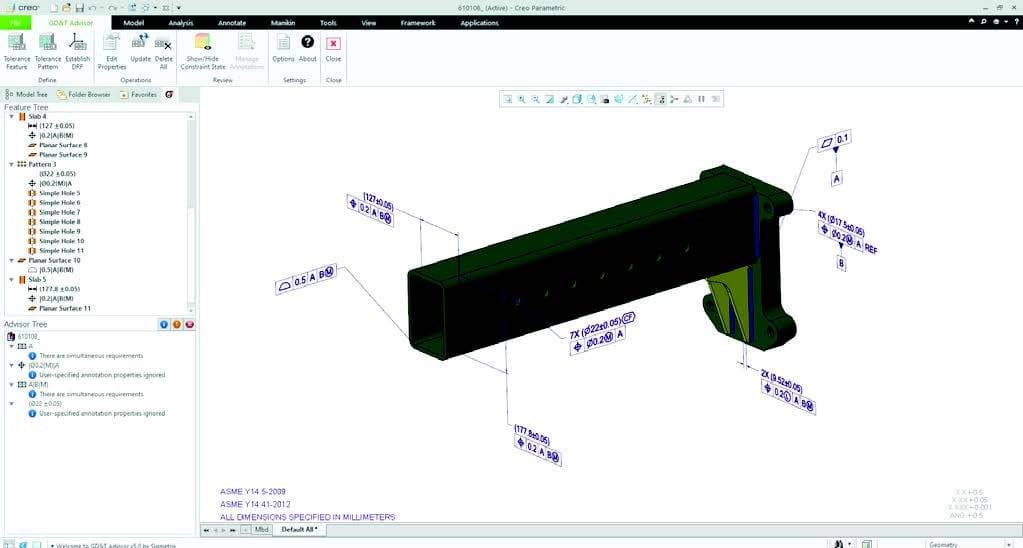
Creo Ez Tolerance Analysis
Model Based Definition benefits include a powerful tolerance analysis solution that allows you to quickly analyze, visualize, and understand the geometric tolerance stack-up and dimensional variations that impact your design. The tool uses statistical tolerance analysis to help you improve the quality and manufacturability of your products.
Creo Ez Tolerance Analysis Features
Evaluate the impact of tolerances on the assembly of part designs, highlighting areas of concern.
Define multiple 1D tolerance stack-up analyses on the same model using surfaces and features.
Modify a stored part or its tolerance and immediately update stack-up results.
Visualize the interactive tolerance loop.
Evaluate profile, position, concentricity, symmetry, and run-out geometric tolerance.
Creo Ez Tolerance Analysis Capabilities
Dashboard tables show the objectives and results of each stack-up analysis, along with a visual indication of whether the requirement has been met.
Auto-generated output plots of contribution and sensitivity, with worst-case, RSS, and statistical results.
Quality metrics for statistical analysis include Cpk, Sigma, DPMO, and % Yield.
Detailed report with a graphical view of the dimension loop and contributors, sorted from largest to smallest.
HTML reports for easy sharing.
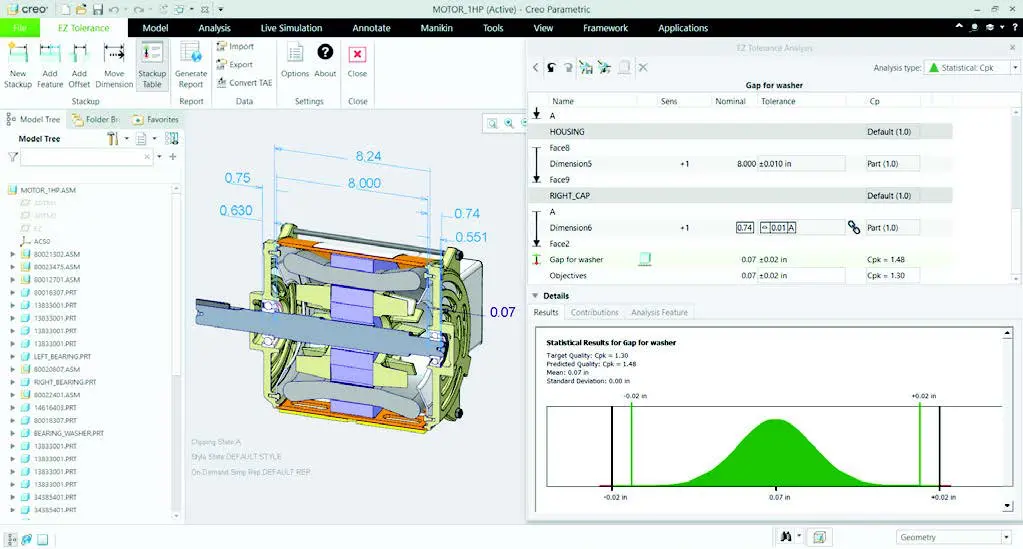
Creo View Suite of Viewers
Model Based Definition benefits ensure that everyone, including those who have never opened a CAD tool, can see the 3D CAD model. The Creo View suite of viewers provides this important functionality. These visualization tools give marketing, manufacturing, quality, service, and all other non-engineering users single-click access to 3D models, drawings, images, and documents. Creo View Express is a no-cost option that provides basic functionality.
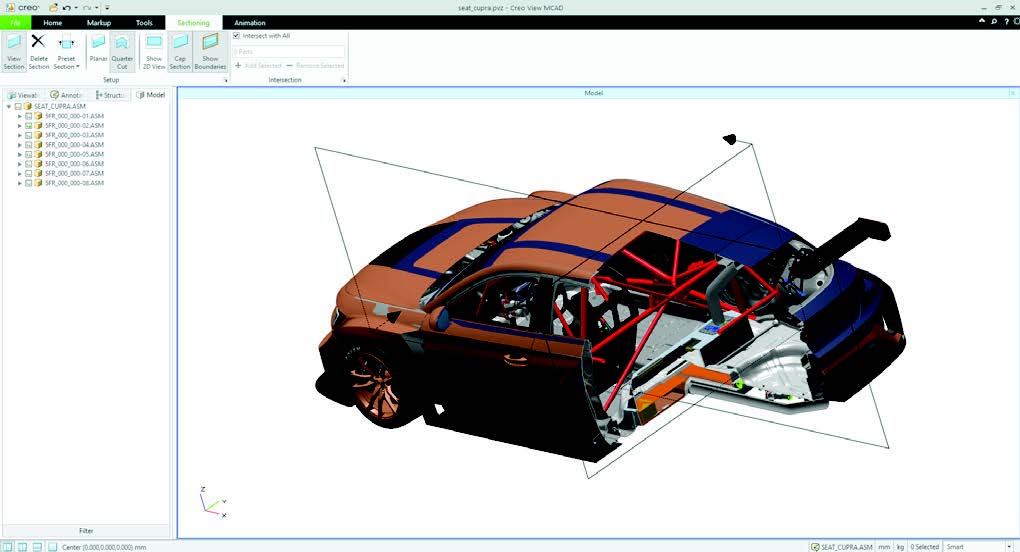
Model Based Definition Benefits – Creo Model Based Definition Advantage!
Creo is the 3D CAD solution that helps you accelerate product innovation to build better products faster. Easy-to-learn Creo seamlessly takes you from the earliest phases of product design to manufacturing and beyond.
Remember, you can combine powerful, proven functionality with new technologies such as generative design, augmented reality, real-time simulation, additive manufacturing, and IIoT to iterate faster, reduce costs, and improve product quality.
The world of product development moves fast, and only TriStar has the expertise and experience to help you use Creo to deliver the transformative tools you need to build a competitive advantage and gain market share!
For a very limited time, there’s a pricing promotion on popular products like Creo GD&T Advisor Plus Extension, so it’s a great time to begin your model-based transition. Contact us today!
Links to Other Pages
Creo vs Solidworks – Comparison Chart: Compare Creo and Solidworks side by side with our detailed comparison chart.
Creo Solutions – Fixing CAD Issues: Discover how Creo Solutions can help you fix common CAD issues and improve your design workflow.
Streamline Your Design – Creo Plus CAM & CAD SaaS Platform: Learn how the Creo Plus CAM & CAD SaaS platform can streamline your design process.
ThingWorx Manufacturing Apps: Explore ThingWorx manufacturing apps to enhance your production efficiency and operational performance.
TriStar Digital Thread Solutions welcomes questions. Feel free to CONTACT US if you can’t find what you’re looking for, or call us at 800-800-1714









Leave A Comment